Purchasing
Topics
AEDsafetrack.com makes it easy to order replacement accessories. There are four ways to purchase products. You can purchase on the AED page, from the battery and electrode report, by calling one of out representatives, or faxing in your order.
FAST FACT: When you receive your order, update the accessory expiration dates from the AED page.Purchasing from the AED Shop
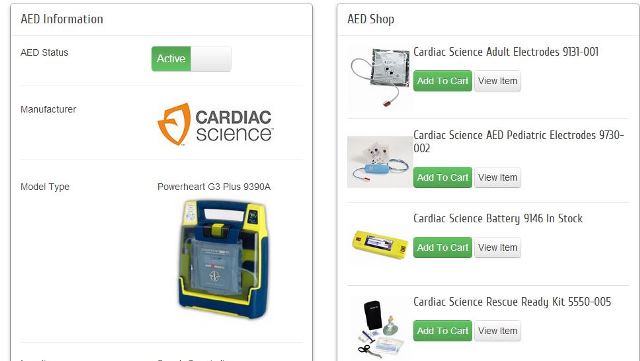
- Navigate to the AED page and find the AED that needs replacement accessories.
- Click on View/Edit for the AED.
- On the right side of the new page, you will see the AED Shop. Only the accessories for the make and model of the chosen AED will appear in the shop. There are two AED packages for new AEDs and some other items you may wish to purchase.
- When you click on an item, you will be taken to our e-commerce web-site cardiaclife.net where you will be logged in to your account. The item you wish to purchase will be in your shopping cart. You can continue shopping, or complete your purchase.
Purchasing from Reports
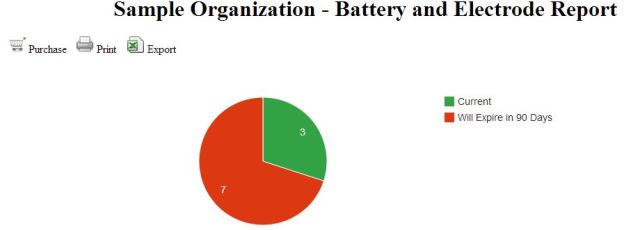
- On each accessory report there is a purchase icon in the upper left corner of the report. When you click on Purchase you will be taken to our e-commerce web-site cardiaclife.net where you will be logged in to your account.
- When you choose to purchase from the report, all the items from the table will be in your shopping cart. This will be all the items that will expire within the report guidelines; 30, 60, or 90 days.
- You may modify the shopping cart if you wish to purchase more of less of any item.You can continue shopping, or complete your purchase.
Other Ways to Purchase
- You may use the accessory report, the AED statistics buttons, or the information on View/Edit for an AED to determine what items need to be purchased. You may call Cardiac Life Products directly, or fax us you purchase order.