Classes
Topics
Class information can be accessed under training on the navigation bar on the left side. There are two pages under training, responders and classes.
FAST FACT 1: To subscribe to training services, call Cardiac Life Products at 585-267-7775 or 866-710-1970.
View Available Classes
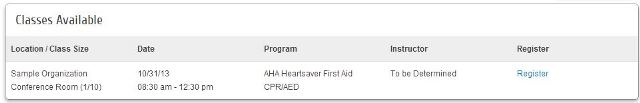
- The Classes Home Page will display any classes that are currently available. The User may register for any available class as long as their certification will expire in 90 days or less. If there are no classes closer to the users certification expiration date, a class can be requested.
- When you register for a class the message "You have successfully joined the following class" will appear.
- If there are no classes available, there will be an option to request a class.
Request a Class
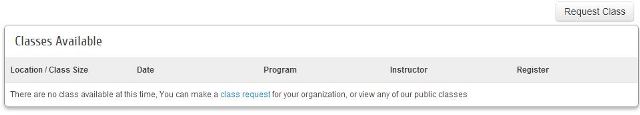
- Classes can be requested from the Request Class tab or from the Classes Available box, which is viewable when no classes are currently available.
- Request Class will open a new window. Choose a class type from the drop down menu. Cardiac Life Products is an Authorized American Heart Association Training Center. We only offer AHA classes.
- In the request box let us know when and where you would like your training.
- Your request is sent to the Cardiac Life Training Center. Please allow time to process the request.
- When you request a class the message "Success, your class request has been sent" will appear.
- An email with the class details will be sent to you. A class reminder will be emailed out three days before the class.
View Current Classes
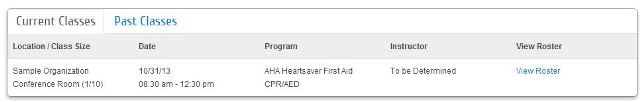
- From the current classes box, the AED program coordinator can view the rooster.
- In View Roster the AED program coordinator can Remove Student to delete a trained responder from the roster.
- In View Roster the AED program coordinator can add a user to the class by choosing a name from the drop down menu and Add. An email with the class details will be sent to the user. A class reminder will be emailed out three days before the class.
- In View Roster the AED program coordinator can see which students have passed a class.
View Past Classes
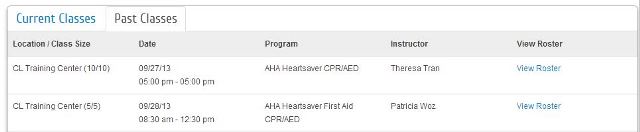
- To view past classes click on the Past Classes tab.
- The AED coordinator can View Roster to see the roster and which students passed the class.